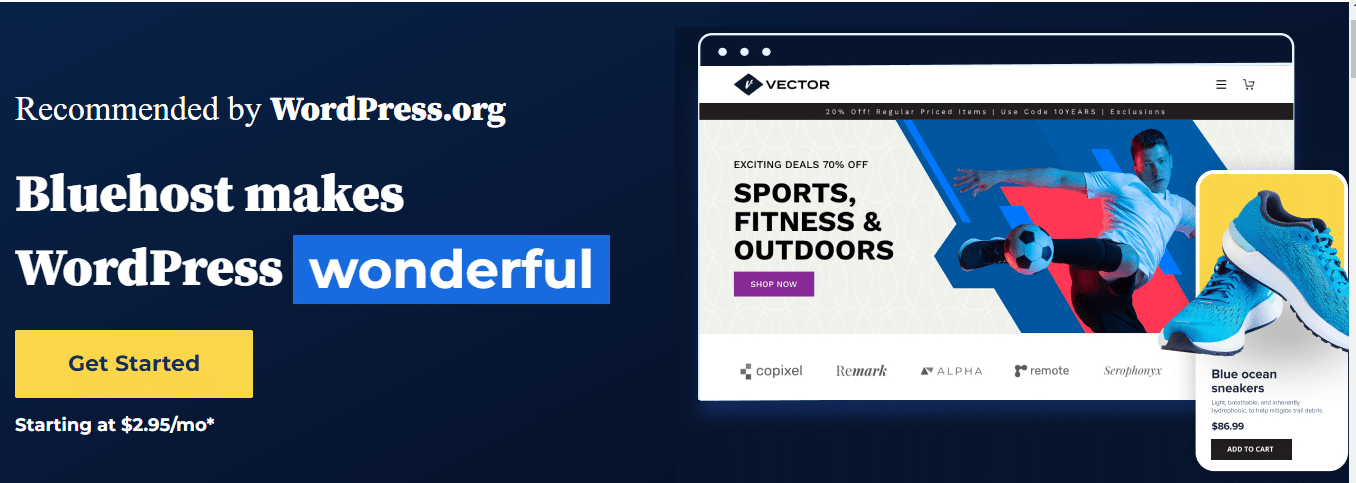Bluehost is a well-known hosting provider, but there are always some positive and negative points.
I’ve been using Bluehost for almost 3 years and in this guide, I’m going to share the Bluehost pros and cons based on my knowledge and personal experience.
Let’s discuss Bluehost’s pros and cons!
Quick Overview of Bluehost Pros and Cons
Pros:
- Affordable
- Recommended by WordPress
- Free domain name
- Free SSL certificate
- No hidden fees
- Good Uptime
- 30-day money-back guarantee
- Hassle-free setup & onboarding
- 1-click WordPress installation
- Easy to use dashboard & c-panel
- Free business email
- Good customer service
Cons:
- May not be good for high-volume sites
- Higher renewal rates
- Hard to find discounts
- Sometimes there are some support issues
- No free website migration
Bluehost Pros
Firstly, we will talk about the advantages of Bluehost and then will go over the disadvantages.
1) Affordable
The top reason behind the popularity of Bluehost is it’s quite affordable. Its starting plan just costs you around $2.95/month. And it’s perfect for beginners who want to get the best hosting at the lowest price.
2) Recommended by WordPress
Another great plus point is WordPress itself recommends it. So, it gives us two indications: one, Bluehost is trustworthy, and the second it is fully compatible with WordPress sites.
3) Free Domain name
To get your website live, you need a domain name. If you haven’t purchased one, then no need to pay extra money for a domain name. Because with Bluehost you will get one free domain for one year.
Keep in mind that the domain will be free for one year and after that, you have to pay as per their renewal price.
4) Free SSL Certificate
Having a secure website is a must-have to survive in this digital world. And one quick step for adding security to your site is installing an SSL certificate.
SSL certificate is a security shield that adds a padlock icon to your site and loads it with the HTTPS version. This is a security symbol that indicates that the website is secure to browse. And with Bluehost hosting, you will get a free SSL certificate.
Once you install the SSL certificate, your website will load with the HTTPS version and have a padlock icon before your domain name in the search bar.
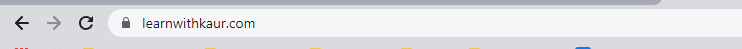
5) No Hidden Fees
Well, Bluehost doesn’t have any hidden fees, but one thing that you should know is their renewal prices differ from the first-time prices. And it is very common with almost every hosting provider. We will discuss more about renewal prices in the cons section.
6) Money-back guarantee
Bluehost offers a 30-day money-back guarantee. This means if you’re not satisfied with the purchase, you can ask for a refund within 30 days to get your money back.
7) Hassle-free Setup and Onboarding Process
The entire setup process of Bluehost is quite simple and, with a few mouse clicks, you can easily purchase hosting.
Apart from this, Bluehost also provides a very smooth onboarding process to quickly set up your first site.
Right after the signup process, Bluehost will guide you to set up your website and give you the options to quickly create a site. Through this process, you can easily build a WP site within a few minutes.
Note 📢 For a step-by-step guide on the Bluehost setup and onboarding process, you can check my ultimate blog post on How to Start a Blog with Bluehost.
8) 1-click WordPress installation
If you’re not tech-savvy, you may face difficulties while installing WordPress. But with Bluehost, you don’t need to worry about that. Because it offers a 1-click WordPress installation feature.
All you need to do is select WordPress as your CMS software during the onboarding process and Bluehost will handle all the backend processes.
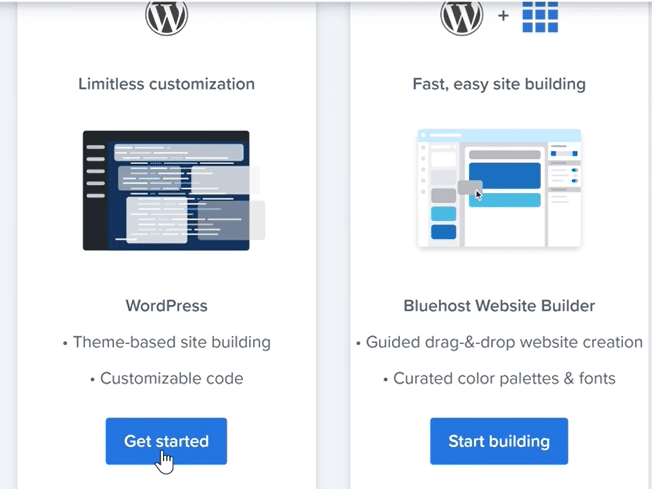
And within a few minutes, it will install WordPress for you and provide you with login credentials to get started.
9) Easy-to-use dashboard and c-panel
Most hosting providers have very cluttered hosting dashboards and C-panels, which makes it difficult for us to find things.
But it’s not true with Bluehost. The Bluehost dashboard is quite simple and you can easily navigate to the hosting account. Here is how the main Bluehost dashboard looks.
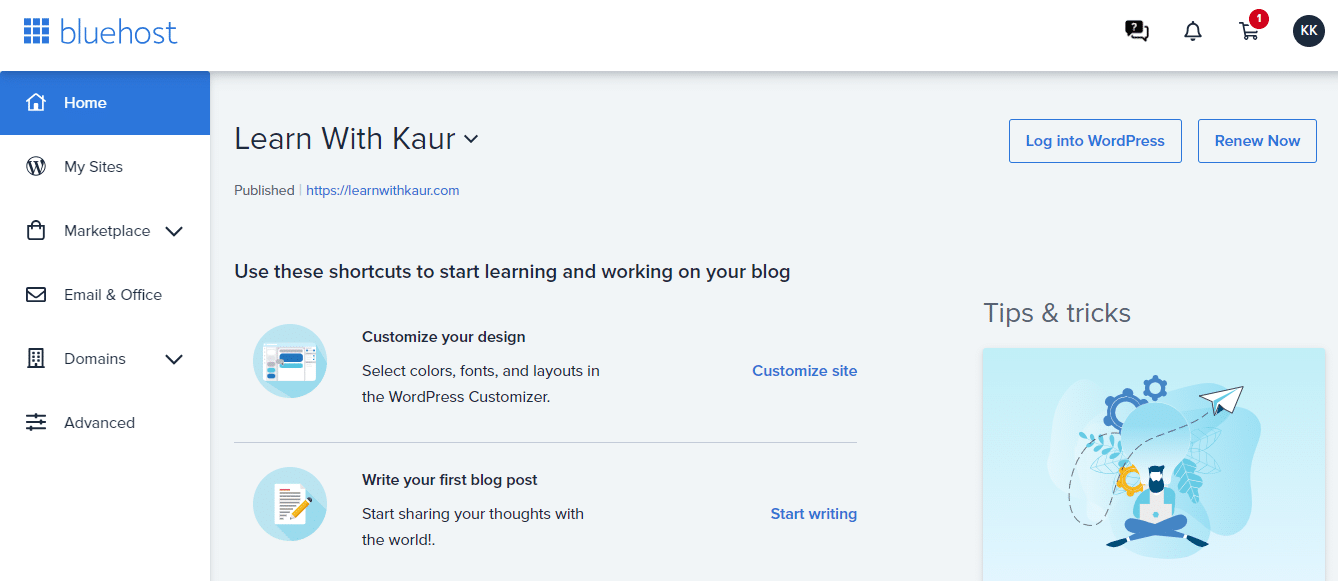
The c-panel is not regularly used but for major changes, we do need to navigate to it. And sometimes it is hard to find things in C-panel. But Bluehost makes it quite easy for you to find things because it has a well-organized c-panel.
Here is how the Bluehost C-panel looks.
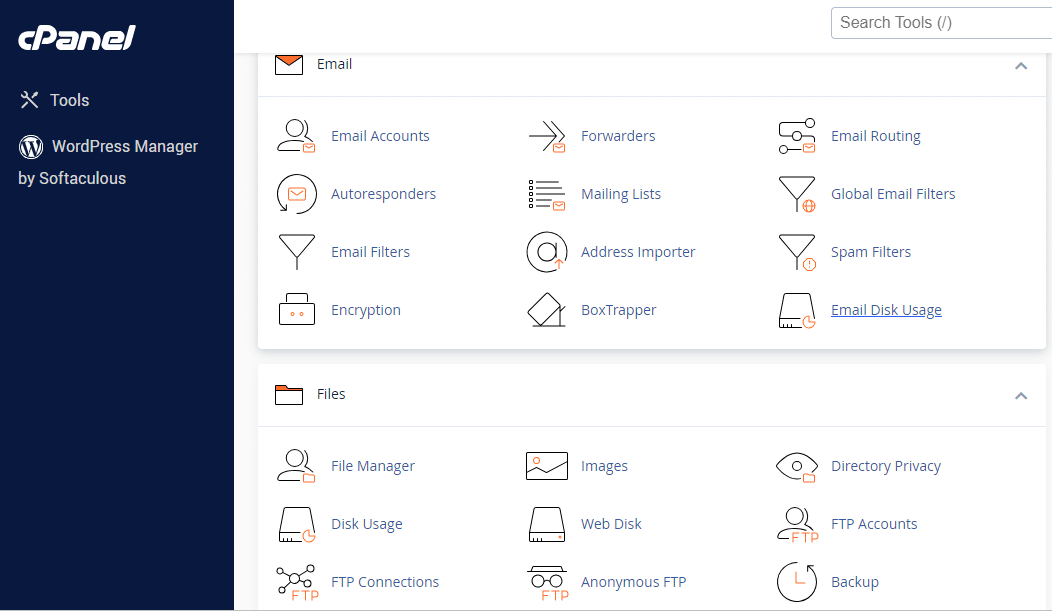
10) Good Uptime
Bluehost provides good uptime, although they have not officially claimed any specific uptime score. But overall the Bluehost uptime is good and I personally never faced much downtime on my website.
11) Free Business Email
For official communication, we all need professional emails such as contact@yourdomain.com, admin@yourdomain.com, and many more for different purposes.
With Bluehost, you don’t need to pay any extra money for creating a business email. Because it allows you to create a free business email ending with your domain name.
Based on your plan, the email limit may vary. But it allows you to create at least 5 business emails per domain even with the basic shared hosting plan.
I’m using Choice Plus Shared Hosting plan and with this plan, I can create infinity emails and out of which I only created 2 as of now.
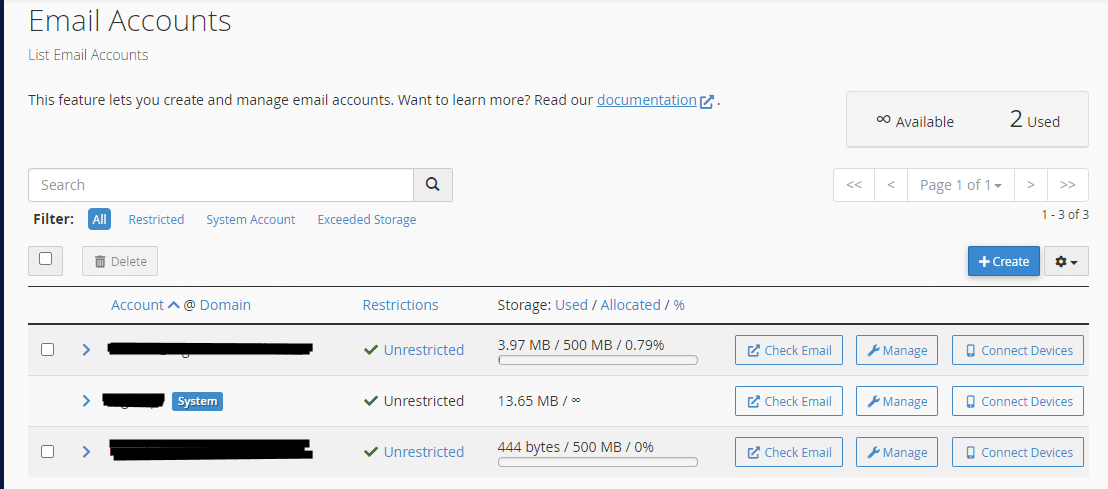
Further, you can also integrate your business with a personal Gmail account to get email directly into your personal Gmail.
12) Usually Good Customer Service
Bluehost provides 24 x 7 phone and chat support, so anytime you face any difficulties or need assistance, you can get in touch with their team. I personally have a great experience with their support team. And sometimes you may face difficulties which we will cover in the cons section.
Bluehost Cons
1) Not Suitable for a High Traffic Volume
Bluehost may not be a good fit for high-volume traffic because the lower plans may not be able to handle high traffic. You can get a good speed for high traffic but for that, you need a go with the higher plans of Bluehost.
But if you really need a hosting provider which can easily handle millions of users and also commit the fastest speed. Then consider checking hosting providers that are purely optimized for traffic and speed. For example, Kinsta, A2hosting, and Siteground.
Keep in mind that, hosting plays a huge role in website speed but it is not the only factor for slow speed issues. To know more about it, consider checking the following guide which includes potential speed issues and how to resolve them.
2) Higher Renewal rates
Well, this is a very common thing in almost every hosting provider and their renewal rates are quite high.
This is because hosting providers give big discounts to newcomers to lower the cost for beginners. Once you have purchased the hosting, afterward it will not renew at the discounted price and you have to pay as per their renewal rates.
The same is true for Bluehost. The first-time rates of Bluehost are quite low, so that’s why Bluehost is the most favored hosting provider among beginners. But their renewal rate is not the same as their first-time rates.
Once the validity expires afterward, you have to pay as per their regular renewal rates, which are quite higher compared to their first-time prices.
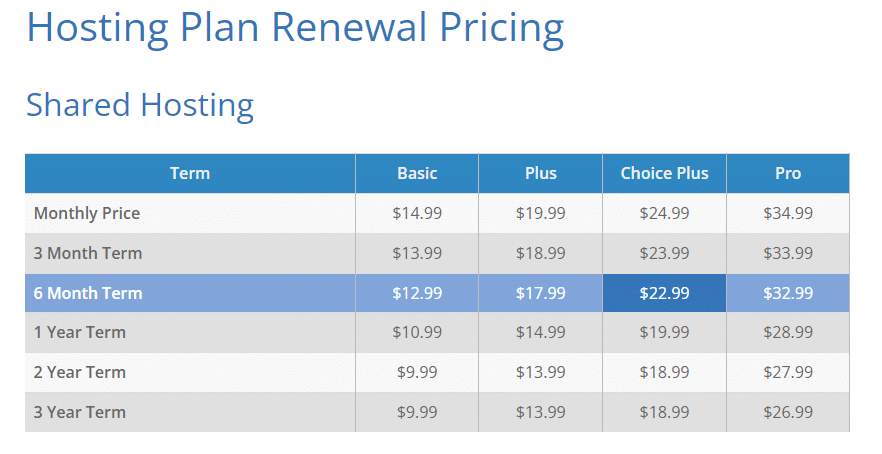
For example, if you’re buying a basic plan of shared hosting from Bluehost, then initially it will just cost you around $2.95/month.
But once your hosting plan expires, then afterward it will not renew at the same rate($2.95). Instead, you have to pay their regular rates, which usually cost you around $10.99/month for 1-year for basic shared hosting plans.
Quick Note 📌To know more about, Bluehost renewal pricing and rates for different hosting plans, consider checking their official guide.
3) Hard-to-find Discounts For Existing Customers
Bluehost gives huge discounts to first-time buyers. But for existing customers, it’s very rare to find any coupon codes for renewing your hosting at discounted prices.
If you’re an existing Bluehost customer and desperately looking for discounts to renew hosting. So, you can get in touch with their support team to know about discounts.
If they have anything for you, they will surely let you know. Once the Bluehost support team helped me to renew my hosting plan at a discounted price which is a very rare thing.
4) There May be Some Support Issues
No doubt Bluehost provides 24 x 7 phone and chat support. But sometimes you may face some issues, such as.
- Long waiting time.
- The support team member is new and does not have much capability yet to resolve your issues.
- Miscommunication issues
- And many more
Overall, I have had a great experience with the Bluehost support team. But once I faced a big technical issue while I was integrating my website with Ezoic. So, as a result, my website went down, and I reached the Bluehost team.
I got connected with their team members but some of them could not even understand my problem because the issue was so technical and some are newly hired(I think).
After connecting so many times with their team, my problem was still unresolved. So, finally, I asked to connect with their senior team and explained my issue. Their senior team gave me assurance that the issue will be resolved on a priority basis and I got some hope.
The best thing is, the senior support team member showed dedication to solving my issue and she continuously followed up with me until the issue was fully resolved. She goes beyond their duties and also checks the issue at the Ezoic end to get my issue resolved.
In my opinion, Bluehost has good team support which works hard to resolve our issues. But some team members, specifically new joinees might not have enough experience to handle big technical issues.
So, in this case, I prefer getting help from a senior advisor to get the right assistance.
5) No free Website Migration
The other big downside for existing website owners, Bluehost doesn’t offer you free website migration services.
In case, you already have a website running on another hosting provider and want to switch to Bluehost hosting. Then either you have to do it by yourself, hire a tech person or purchase Bluehost migration services.
Bluehost charges $149.99 for one website migration as per their support team.
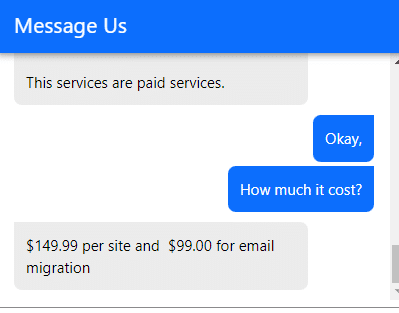
Is Bluehost the Right Hosting Provider?
Bluehost is a perfect hosting provider for beginners who want an affordable hosting provider with all the must-haves.
Bluehost may not be an ideal option for large websites that get millions of visitors because you may face performance issues. For high-traffic websites, you can consider checking performance-optimized hosting providers like Kinsta, A2hosting, and Cloudways.
Final Thoughts on Pros and Cons of Bluehost
I’ve personally been using Bluehost for 3 years now, and overall I have had a wonderful experience till now. But since my website is not currently having much traffic load everything is going smoothly.
If in the future I face any difficulties due to hosting, then I can think about migrating to another hosting provider. But as of now, Bluehost is working fine for me.
Key Takeaways:
- Bluehost is a good choice for beginners because of its affordability, ease of use, and features.
- But for high-volume websites, Bluehost may not be a perfect choice.
- Initially, you can start with Bluehost to get hosting at affordable prices. If you face any difficulties when your website starts getting high-volume traffic, you can migrate to performance-optimized hosting providers.
Next Helpful Guide 📝 How to Start a Blog with Bluehost | Step-by-Step Guide