Are you struggling to decide between Rank Math vs Yoast SEO Plugin? If so, then look no further, because that’s what we’re going to discuss in this guide.
To optimize your WordPress website or blog for search engines, you need a SEO plugin. Because the WordPress SEO plugin helps you to easily and effectively meet search engine requirements. When it comes to WordPress SEO, Yoast SEO and Rank Math always come at the top place. Because these two plugins are performing really a great job in the world of WordPress SEO.
But the question is which one is better in 2022? No worries! Dive into this guide to decide which one is the better WordPress SEO plugin and why.
Ready? Let’s jump into it!
- Rank Math vs Yoast SEO: Introduction
- Rank Math vs Yoast SEO: Setup Wizard
- Rank Math vs Yoast SEO: User Interface
- Rank Math vs Yoast SEO: Features
- Rank Math vs Yoast SEO: On-Page SEO Optimization
- Rank Math vs Yoast SEO: Pricing
- Rank Math vs Yoast SEO: Performance
- Rank Math vs Yoast SEO: Support
- Rank Math vs Yoast SEO: Which One Is Better?
Rank Math vs Yoast SEO: Introduction
Yoast SEO is one of the oldest and most popular WordPress SEO Plugins. It was launched in 2010 and till now it has over 5 million active installations. It has gained so much popularity and grabbed a 5-star rating out of 27477 reviews. Yoast SEO offers both free and premium versions and you can pick one as per your needs and budget.
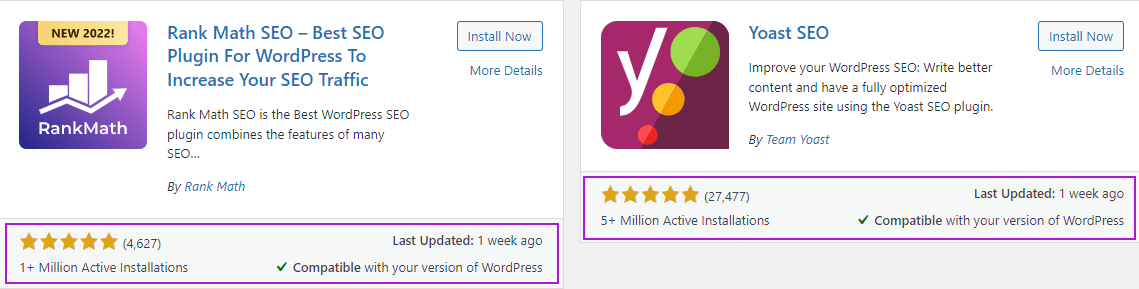
Rank Math is the newest but another most popular WordPress SEO plugin. It was just founded in 2018 and till now over 1 million users are actively using it. It has also a 5-star rating out of 4627 reviews. In a short time, Rank Math reached a top position in WordPress SEO plugins because of its top-notch features which it offers even in a free version.
Here is a quick snapshot of Yoast SEO and RankMath SEO in numbers.
| Factor | Rank Math | Yoast SEO |
|---|---|---|
| Year of foundation | 2018 | 2010 |
| No. of reviews | 4627 | 27477 |
| Rating | 5-star | 5-star |
| Active installations | 1+ million | 5+ million |
| Conclusion | Rank math has been there for only 4 years so it is very new despite that, it is successfully beating competitors like Yoast. So both of these plugins have a great reputation in the world of SEO. | If you see the numbers then no doubt Yoast SEO is the clear winner, but this is not the correct way to give a final conclusion. Because Yoast SEO has been there for 12 years and we all know with time, numbers increase naturally. |
Rank Math vs Yoast SEO: Introduction
The name of Rank Math and Yoast SEO always comes at the top when it comes to the WordPress SEO plugin. Because both plugins continuously providing great SEO services all around the world.
Rank Math vs Yoast SEO: Setup Wizard
When you compare Rank math vs Yoast SEO plugin, the next thing you should consider is the setup wizard. A setup wizard helps you to configure the plugin settings with a few mouse clicks so that you don’t waste much time finding the basic settings of the plugin.
Both plugins offer you a setup wizard to help you easily configure the plugin settings. But there are differences between setup wizard options and let’s have a look at these.
Yoast SEO Setup Wizard
Once you install and activate the Yoast SEO plugin, you can go through the first-time configuration process. Here are the things which Yoast SEO helps you to configure during its setup wizard:
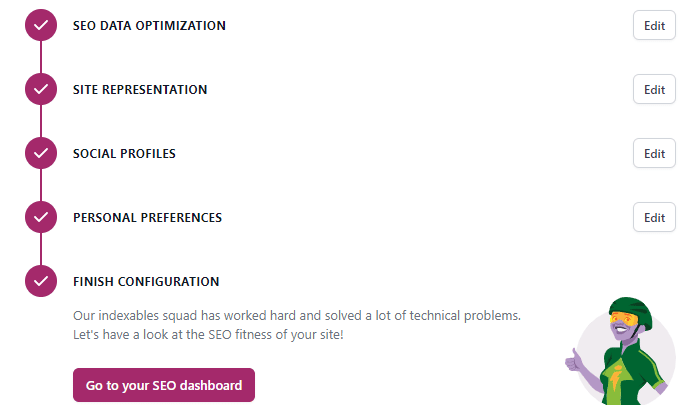
- SEO Data Optimization: It runs a quick check for SEO data optimization and immediately improves technical issues of your website. The cool thing about this is you don’t have to do anything, Yoast SEO will do it for you. Once SEO data optimization is done, you can move to the next step of the Yoast SEO setup wizard.
- Site Representation: This step allows you to choose basic settings for your website such as site representation, name, and logo in no time. This will help Google to better understand your website.
- Social Profiles: Here you can add your social profile links and further Yoast SEO will optimize metadata for these platforms.
- Personal Preferences: You can choose personal settings for Yoast like do you want to allow Yoast to track your data or want to sign up for the Yoast SEO newsletter.
- Finish Configuration: This is all that you can do with the Yoast SEO setup wizard. Once you have done this, you can go to your Yoast SEO dashboard for checking the SEO fitness of your site.
That’s all that you can set up using the Yoast SEO configuration wizard. For more settings, you can use the Yoast SEO dashboard.
Rank Math Setup Wizard
Once you have installed and activated Rank Math, firstly Rank Math asks you to connect your existing free account. If you have not created an account yet, you can create one right away during the setup wizard. Rank Math setup wizard offers you three different configuration modes: Easy, advanced and custom mode.
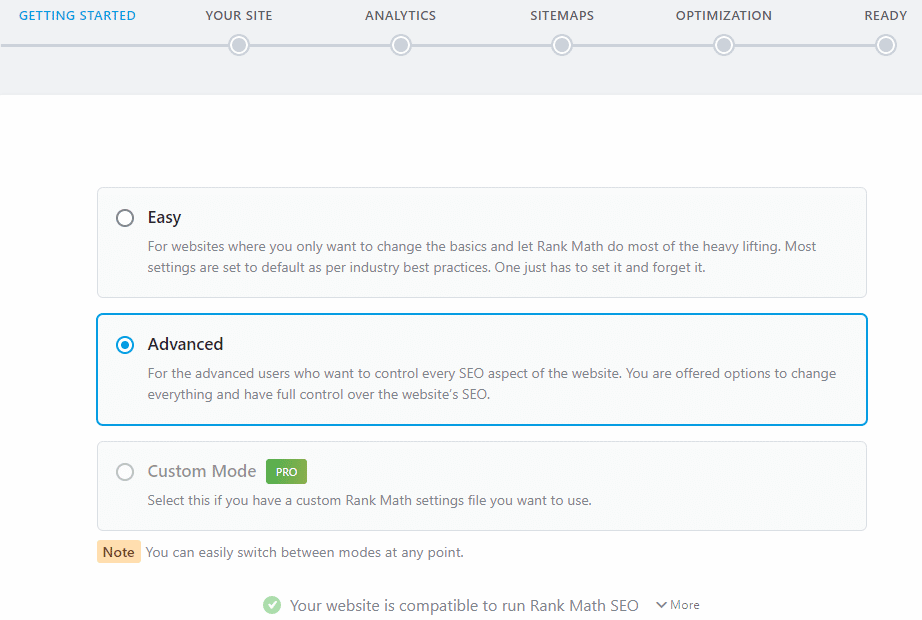
Easy Mode
It allows you to change the basic settings and the rest of the settings rank math will do for you. So, this mode is perfect for beginners who don’t know much about SEO settings. Here is what you can configure with this mode.
- Import: You can import SEO settings from Yoast SEO Plugin or any other.
- Your site: This allows you to add information about your blog or a website such as a website type, logo and default image for social sharing.
- Analytics: This allows you to add Google services quickly. Here are key benefits of connecting Google services:
- One-click Google search console verification.
- Easily track page and keyword rankings.
- Set up Google analytics with one click and no need to use any third-party plugin for Google Analytics integration.
- Automatic sitemap submission in Google search console.
- Ready: Once you’re done with the above settings, your site is ready to use.
Advanced Mode
This mode gives you full control over your SEO settings and you can change everything as per your needs. You can configure all the basic mode settings and, apart from the above settings, you can also configure the following advanced settings:
- All basic mode settings: Import, add your site information, connect Google services such as Analytics, Google search console, and Automatic sitemap submission in Google search console.
- Sitemaps: This allows you to optimize your sitemap. You can choose what you want to include in sitemaps such as images, posts, pages and categories and what you want to exclude from your sitemaps.
- Optimization: This allows you to make some advanced SEO tweaks such as no-index empty category and tag archives, nofollow external links, and open external links in a new tab.
Apart from this Rank Math also offers Custom pro mode. This is only for rank math pro users and allows you to use a custom rank math settings file.
Rank Math vs Yoast SEO Setup Wizard
Rank Math offers different modes for different levels of users. Such as if you’re a beginner and know nothing or a little about SEO, then you can choose the basic mode and the rest of the settings Rank math will do for you.
And if you’re an SEO specialist, then Rank math offers you an advanced mode and gives you full control over your SEO settings. The best thing about these modes is you can switch to any mode at any time.
But in Yoast SEO there are no such modes, the setup wizard is same for everyone. Because Yoast SEO’s mission is “SEO for Everyone”. It gives you the same configuration process whether you are a beginner or an SEO specialist.
Rank Math vs Yoast SEO: User Interface
The next important thing that you need to consider while choosing a perfect SEO plugin is the user interface.
The user interface of your SEO plugin should be easy to use so that you can easily find SEO settings from your plugin dashboard without wasting much time. So let’s see what type of user interface Yoast SEO and Rank Math provide you.
Yoast SEO User Interface
Yoast SEO provides a simple and easy-to-use user interface. It uses navigation tabs and to find your desired SEO settings you can switch between these tabs.
The following snapshot shows how your Yoast SEO dashboard looks.
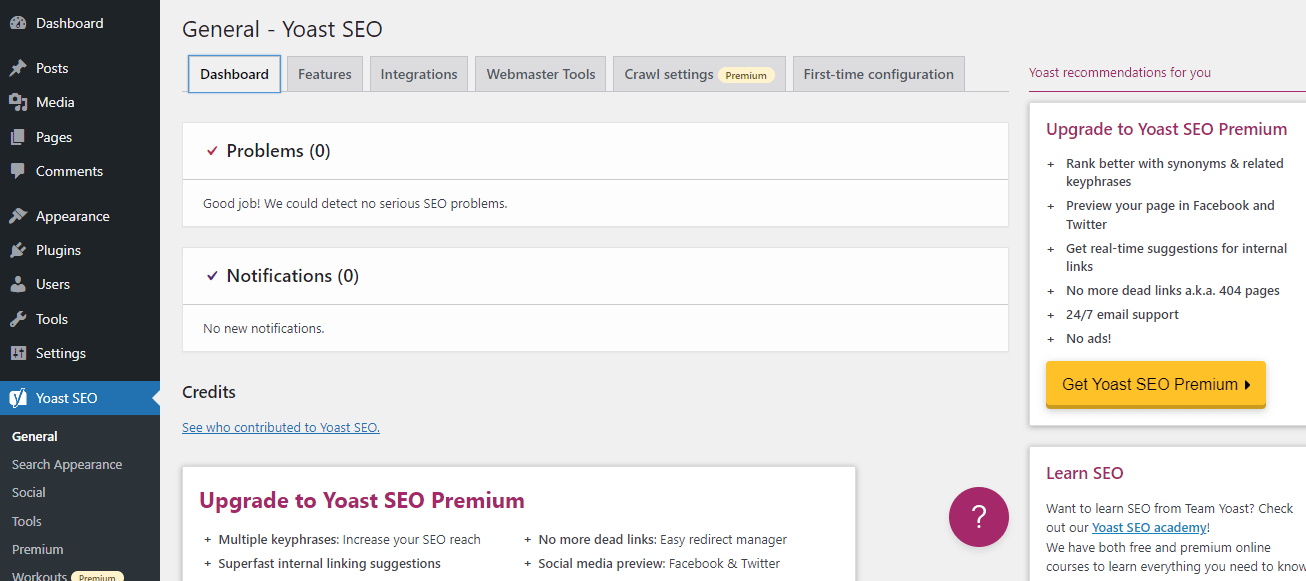
Rank Math User Interface
Rank Math uses a visual interface, which makes it super easy for you to find desired SEO settings. By looking at visuals, you can easily find out your way of configuring particular settings. The following snapshot shows how your Rank Math dashboard looks.
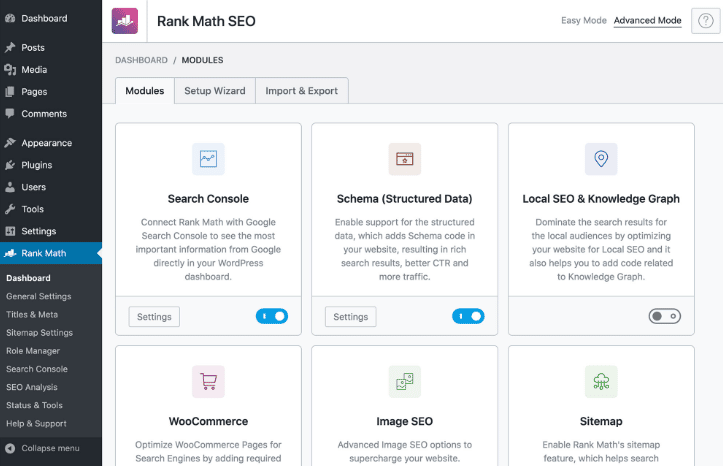
Further, RankMath has also divided settings into sup-part which makes it easier to use the interface.
Rank Math vs Yoast SEO: User Interface
Both plugins provide an easy-to-use user interface and using it you can easily set desired settings. The only difference is that Rank Math provides a visual interface, whereas Yoast SEO uses simple navigation tabs for their interface.
Rank Math vs Yoast SEO: Features
The major reason for choosing one SEO plugin over another is how much and what types of features the plugin provides you. Let’s explore both plugins’ free and premium features to decide which one is the better WordPress SEO plugin.
Yoast SEO Features
Yoast SEO Free Features:
- Effective single-post SEO analysis helps you to optimize your content for SEO quickly.
- Readability analysis helps you to make your content easy to read.
- Allows you to mark and filter cornerstone content.
- Test link counter allows you to track the internal text links for an individual post.
- Easily integrate with Semrush, Wincher and Ryte.
- Quickly verify various webmaster tools, such as Baidu verification, Bing verification, Google verification and Yandex verification.
- Import and export tool for easily importing or exporting your SEO settings.
- The bulk editor allows you to modify the title and descriptions of your pages or posts in one go.
- Allows you to optimize your SEO appearances, such as choosing your preferred separator, homepage SEO title and description.
- Add social settings such as social image, title and description for social sharing.
- Allows you to optimize the SEO approach for different content types, such as pages, posts, taxonomies and archives.
- Allows you to add or customize breadcrumbs.
- Easily change RSS feed settings and add content before or after the RSS feed.
Yoast SEO Premium Features:
- Redirect manager allows you to create and manage redirects easily.
- Gives access to synonyms and related keyword phrases to use in your single post content.
- Allows you to check social previews of your content.
- Provides 24 x 7 customer support from Yoast experts.
- Allows you to optimize content for multiple keywords.
- Provide suggestions for internal linking.
- Complete Zapier and Algolia integration.
- Gives access to crawl settings which allow you to remove RSS feeds.
- Access to SEO workouts which help you find pages without links, improve your internal linking and also help to clear your underperforming content.
This is the list of the most popular Yoast free and premium features of Yoast SEO. For more details about each and every feature of Yoast SEO, you can explore it here.
Rank Math Features
Rank Math Free Features:
- Pre-selected the most optimal SEO settings and you don’t need to worry about SEO settings.
- A quick compatibility check is a perfect way to analyze whether your website is ready-to-use RankMath or not.
- One-click Google search console and Google Analytics integration, so you don’t need to install any extra plugins for integration.
- One-click import from other SEO plugins such as Yoast, AIl-in-One SEO and SEOPress plugin.
- SEO analysis tool runs 30+ SEO tests for your website and helps you to figure out simple and advanced SEO problems and improvements for your website or blog.
- SEO analysis score checks your website against different SEO optimizations and gives you an overall SEO analysis score. Further rank math also lets you know about the major warnings and failed tests along with how you can fix them.
- Automatically add Alt and Title tag to images which have missing image SEO.
- Helps you to optimize your page and posts easily by giving on-page SEO recommendations within your post editor.
- You can optimize your content for up to 5 keywords.
- Gives you interlinking suggestions based on your published content.
- Comes with an advanced redirection manager which allows you to set up manual or automation redirection. So, you don’t need to use separate redirection plugins because this feature comes free with Rank Math. In case you’re using any such plugin, then you can also import your existing redirection settings in Rank Math. Then you can remove that redirection plugin. So this will also help you reduce one more plugin from your website, which can help you to improve the speed of your website.
- Automatically logs simple and advanced 404 errors for your website.
- Support various schemes such as an article, book, course, event, job posting, local business, music, person, product, recipe, restaurant, review, software, video, FAQ and how-to schema.
- Automatically add and optimize social media metadata for all of your posts.
- Allows you to set a default open graph thumbnail for social shares.
- Allows you to preview social previews of your posts or pages even before publishing your content.
- Choose various SEO settings for your website such as website type, global meta, choose a separator, change a post, pages, categories, title and description settings.
- Helps you to verify your website for various search engines verification tools such as bing site verification, Baidu site verification, Alexa site verification, Yandex site verification, Google site verification, Pinterest site verification, and Norton safe website verification.
- Ability to select external links to open in a new tab automatically.
- Automatically pings search engines whenever you publish so helps you with faster indexing.
- Allows you to edit .htaccess and robot.txt files from within your dashboard.
- Import or export Rankmath settings with a few mouse clicks.
- Optimize RSS settings and add content before or after the RSS feed.
- 24 X 7 support from RankMath experts.
- Complete Elementor integration and you can edit SEO settings from the Elementor dashboard.
Rank Math Premium Features
With the Rank Math premium, you will get access to many more advanced SEO features. Here is the list of premium features:
- You can easily integrate advanced Google Analytics 4 with your website or blog.
- Keyword rank tracker allows you to track the performance of your website and monitor position history for keywords.
- Content AI credits give you customization tips for optimizing your website for search engines.
- Track the Google Index status from within the Rank math dashboard.
- Along with 18 predefined schemas, 6 extra schema types. Comes with many advanced schemas such as speakable schema.
- Advanced schemes generator allows you to generate custom schemas as well. You can also import schema from third-party websites by just entering their 3rd party URL.
- Allows you to add custom schema using JSON + LD/HTML.
- Allows you to validate your schema with Google to check its accuracy.
- It supports 840+ schema types.
- Receive SEO performance reports directly into your email box.
- Easy integration with Google Trends.
- Google News SEO sitemap and Google Video SEO sitemap
- Gives access to Image SEO pro, local SEO pro, and WooCommerce SEO pro features.
- Easily embed with easy digital downloads for SEO optimization and automate product schemas.
- Track top 5 winning and losing keywords.
- Track top 5 winning and losing posts.
- Gives you an advanced overview of how your content is performing on Google, including a list of ranking keywords for each post, and a position history for keywords & posts.
- You can add unlimited multiple schemas to your posts, pages, or products.
- Advances redirection module to automate redirects.
- Track your Google AdSense earnings from within your WordPress dashboard.
- Allows you to add a watermark to your social media shares.
- Allows you to change the SEO settings of multiple posts, pages or products in a single go.
- Complete integration with Elementor and Divi
- Provide advanced filter to detect orphan pages which have no internal links pointing to them
- You can mark cloak links as external links.
- Automatically add captions for your images
- Quickly find and replace image alt, title and caption.
This is the huge list of RankMath free and premium features. To know more about each and every feature of RankMath, explore their official website.
Rank Math vs Yoast SEO: Features
The reason Rank math became the competitor of Yoast within a few years was only because of its top-notch features. Rank math provides you with many advanced features, even in a free version. With a Rank Math pro, you will get access to a bundle of more advanced SEO features.
No doubt Yoast SEO has been in the market for many years and has a big name in WordPress SEO. But it offers very limited features in its free version and also few features in the pro version as compared to Rank Math.
Rank Math vs Yoast SEO: On-Page SEO Optimization
The most important day-to-day use of any SEO plugin is for on-page SEO optimization. Your SEO plugin should provide the latest and up-to-date on-page optimization suggestions so that your content can rank better on Google.
So, let’s have a look at how Rank Math and Yoast on-page SEO optimization works.
Yoast On-page SEO Optimization
Yoast SEO easily integrates with your WordPress editor. It means while creating content for your post, pages or products, you can easily optimize for SEO to drive better results.
You can access the Yoast on-page SEO optimization suggestions on the right sidebar or at the bottom of your post or page editor.
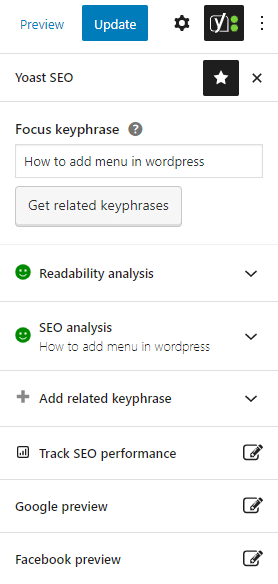
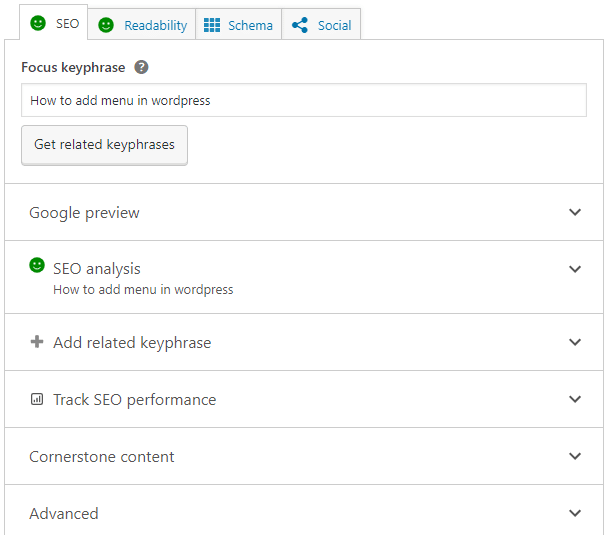
Here are the four sections of Yoast SEO:
1. Yoast SEO Analysis- It uses a light-based score system to measure the SEO analysis of your content. Here is what is the meaning of lights:
- Green –> Score is Good
- Organe – > Score is OK
- Red –> Score is bad.
Here is the list of Yoast SEO optimization suggestions. So, optimize your content as per provided suggestions to get an overall green light from Yoast SEO analysis.
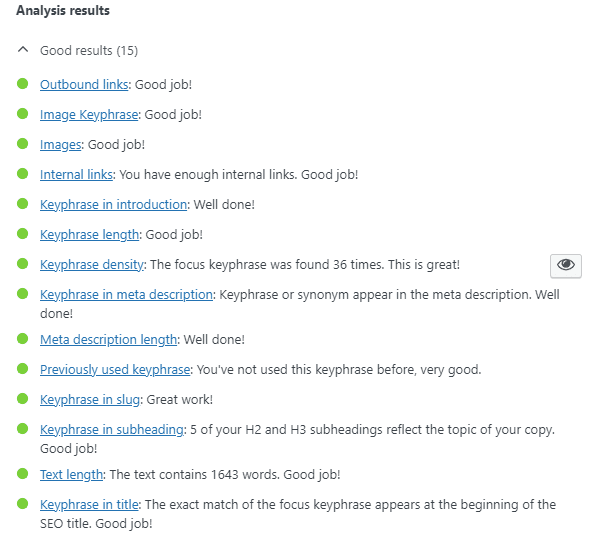
- Keyphrase: It allows you to add a single keyword for optimization. In case you want to optimize for multiple keywords, you must have a premium version.
- Google preview: Provide you a preview of your content and how it will look at search engines for both mobile and desktop devices. You can also edit the SEO title, slug and meta description for Google preview.
- SEO Analysis: SEO analysis provides you with tips for perfectly optimizing your content.
- Add related keyphrase: Only possible with Yoast premium.
- Track SEO performance: You need to connect with Wincher to track the SEO performance.
- Cornerstone content: Allows you to mark your content as the most important content.
- Advanced: Custom search engine settings for individual posts such as indexing, meta robots advanced and set up canonical URL.
2. Readability Analysis: The cool thing about Yoast SEO is that it provides separate readability analysis. Using this feature, you can easily make your content easy to read.
Readability is one of the most important factors for search engine rankings. So Yoast SEO gives you readability suggestions for making your content more readable. Here is the list of readability suggestions:
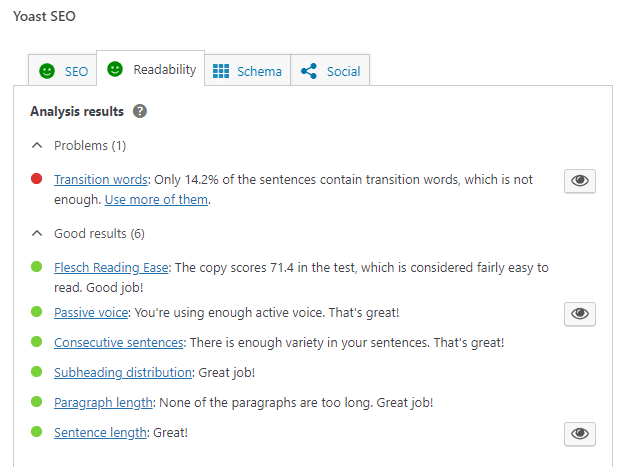
Yoast readability analysis also gives you a light-based score. You can check the readability score even before publishing your content and apply the provided suggestions to achieve the green light for readability.
3. Schema: Yoast SEO automatically adds schema for your content using schema.org so that search engines can easily understand your content.
4. Social previews: Only available with the Yoast premium and help you see how your content will look on social platforms when you share.
Rank Math On-page SEO Optimization
Rank Math uses a number-based score to rank your content. It gives you SEO-optimization suggestions on the sidebar of your post or page content. The following snapshot shows how Rank Math’s on-page SEO optimization section looks:
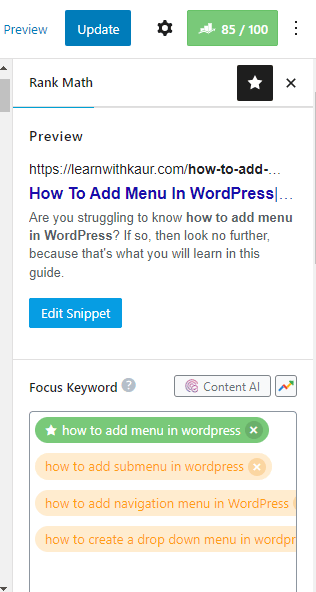
For your ease, Rankmath has divided settings into four sections:
1. General: From here you can see and optimize all the on-page SEO settings for your post or page content.
- Preview: Gives you a preview of your content and how it will look at search results for both mobile and desktop. It also gives you an edit snippet button and using it you can add or edit an SEO title, permalinks and descriptions for individual posts.
- Focus keyword: This allows you to add multiple keywords for optimization. Here, you can also use two outstanding tools: Content AI and Google trends to find the most profitable keywords. But with the free Rank math version, you have very limited access to content AI and no access to Google Trends.
- Allows you to mark your content as pillar content
- Next, Rank math provides you with basic SEO, additional SEO, title readability, and content readability suggestions for optimizing your content. Following is the list of suggestions that Rank math provides you for on-page SEO optimization.
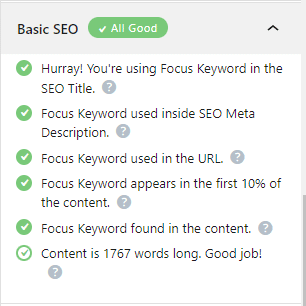
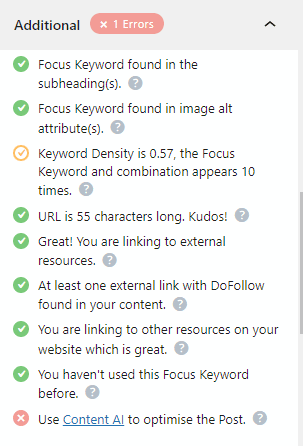
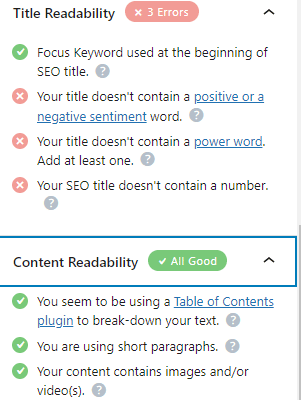
Follow these suggestions to get a high score and once your score is above 80, it will turn into green, which means your content is well-optimized for SEO as per Rank math SEO guidelines.
2. Advanced: With advanced settings, you can easily edit robots meta and advanced robots meta for search engines. Also, you can set up a canonical URL and redirect for your individual post or page.
3. Schema: Rank Math provides various schemas which you can add for free and, with the premium one, you can use the advanced schema generator tool as well.
4. Social Media Preview: This shows you how your post or page will look on social media platforms. And also allows you to edit the post titles and descriptions for social media platforms for a better look.
Rank Math vs Yoast SEO On-page SEO
The following table shows the comparison of Rank math vs Yoast SEO on-page SEO optimization features:
| On-page SEO Optimization Feature | Rank Math | Yoast SEO |
|---|---|---|
| Focus keyword | Allows you to optimize content for multiple keywords even in the Rank Math free version. | You can only add a single focus keyword with the free version. To add multiple keywords you need to buy the premium version. |
| Score system | Number-based system. Above 80: Green(Good Score) 51-80: Yellow(Fair score) Below 50: Red(Poor score) | Light-based system Green: Good Organe: Ok Red: Needs improvement |
| SEO analysis | Check your content against various SEO guidelines to make your content fully optimized. | Gives you 15 suggestions to make your content optimized. |
| Readability analysis | It only provides you with content readability tips within SEO analysis suggestions. | It provides separate suggestions for readability to make your content easy to read. |
| Mark important content | You can mark your content as Pillar. | You can mark your content as Cornerstone. |
| Google snippet editing and preview | Yes | Yes |
| Social media preview | Yes, even in the free version. | Not in the free version, but available in pro. |
| Schemas | Yes | Yes(but limited options) |
| Redirection feature for a single post | Yes | Not in the free version. |
| Canonical URL setup for a single post | Yes | Yes |
| Ability to edit robots’ meta | Yes | Yes |
| Content AI | Only 5 credits with the free version. | No |
| Google Trends integration | Only available in the premium version. | No |
For each and every feature of on-page optimization, please check Rankmath on-page optimization and Yoast SEO optimization features.
Rank Math vs Yoast SEO: Pricing
The next important factor which you should consider while choosing the best SEO plugin is pricing. Because every individual or business has a specific budget to buy an SEO plugin.
As we have discussed earlier, both Rank Math and Yoast provide a free version which you can use for free without spending a single dollar.
But the question is how much these plugins will cost you if you want to buy a premium version. So let’s have a look at Rank Math vs Yoast SEO pricing.
Yoast SEO Premium Pricing
Yoast premium plugin costs you around $99 dollars per year. If you want to buy a plugin subscription, it will cost you around $229 per year when you choose to pay yearly.
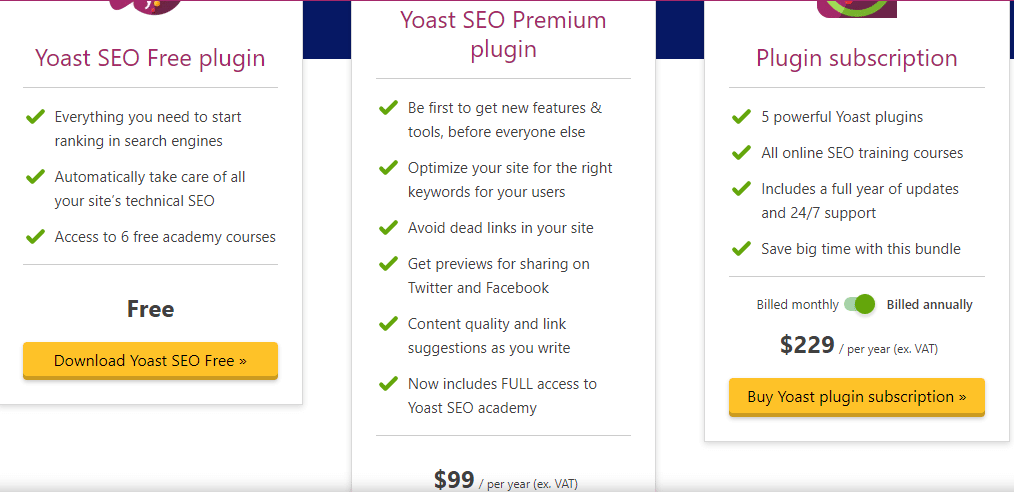
RankMath Premium Pricing
Rank Math premium provides three unique plans from which you can choose, one which best fits your needs and budget. Its premium plan costs you around $59 dollars per year. Business and agency plans will cost you $199 and $499 per year, respectively.
Rank Math vs Yoast SEO: Pricing
If you compare the pricing of Yoast SEO and Rank Math then the price of Rank math is quite low as of now.
The cool thing about the Rank Math premium is you can use it on unlimited personal websites. It means buy rank math once and use it on all of your personal websites. This will save a huge chunk of your money.
On the other hand, you can use Yoast premium for only one website. So, if you want to use it on multiple websites, you have to buy another license.
Rank Math vs Yoast SEO: Performance
Do you know plugins can affect the performance of your website? Yes! If the plugin is heavy and not properly coded, then it may slow down your website. But in the online world, you need a super-fast website which quickly loads.
So, make sure your plugin provides brilliant performance and does not affect your site’s speed at all. So let’s compare Rank math and Yoast SEO’s performance.
As per Rank Math, their plugin uses fewer lines of code, small plugin folder size and has less memory usage as compared to Yoast SEO. So, these factors make rank math page speed much better, which is just 0.01s.

As a normal user, you may not feel the difference in your website speed while using Rank Math or Yoast SEO. But in technical terms, even a single millisecond load time can have a tremendous impact. Lower the page speed means higher your site’s speed. So, keep in mind speed is also another important factor for search engine rankings.
Rank Math vs Yoast SEO: Support
The last but not least comparison factor is support. Let’s suppose in case you face any difficulties with your SEO plugin, then where will you go for help?
It’s true that nobody has a team of SEO and tech specialists who can internally solve their issues. There are many business owners, bloggers and freelancers who run their websites by themselves. So where will you go for SEO or tech support?
So, here the support team comes into use. Make sure your SEO plugin provides support so that in your hard time you can get in touch with them.
Rank Math provides 24 X 7 support even if you’re using the free version. On the other hand, with Yoast’s free version, you will only have access to their help centre, which includes guides only. If you want 24 x 7 support from Yoast SEO, then you have to buy a Yoast premium.
Rank Math vs Yoast SEO: Which One Is Better?
We have compared RankMath vs Yoast SEO, now it is time to decide overall which one is better.
Giving an obvious conclusion is very tough because each plugin has its own uniqueness. So, I would recommend you first figure out what your needs are and how much you can afford. And accordingly, decide whether Yoast SEO or Rank math SEO is better for you.
To make your selection process so simple, I have already covered features, performance, ease of use, pricing and support factors. Look at these factors and decide which one is fitting best as per your custom needs.
Here are a few questions you can ask yourself?
- How many features do you want in an SEO plugin?
- How much can you spend on an SEO plugin?
If you want more features for search engine optimization, obviously Rank math can fit your needs. Because both the free and premium version of rank math offers more features as compared to Yoast SEO.
But if you are someone who just wants basic settings and doesn’t want to mess with lots of optimization settings, then Yoast SEO can be a perfect fit for you.
So, all you need to do is figure out your needs and choose accordingly a perfect SEO plugin for you.
Rank Math vs Yoast SEO: Want to know which plugin I’m using on this website?
Perfect! I found the Rankmath plugin so useful. I have chosen Rank math because of its outstanding and up-to-date features, which help my content rank better in Google search results.
Now, it’s your turn to decide which one you want to use.
Let me know in the comment your preferred SEO plugin and why you like that plugin.
Happy blogging!

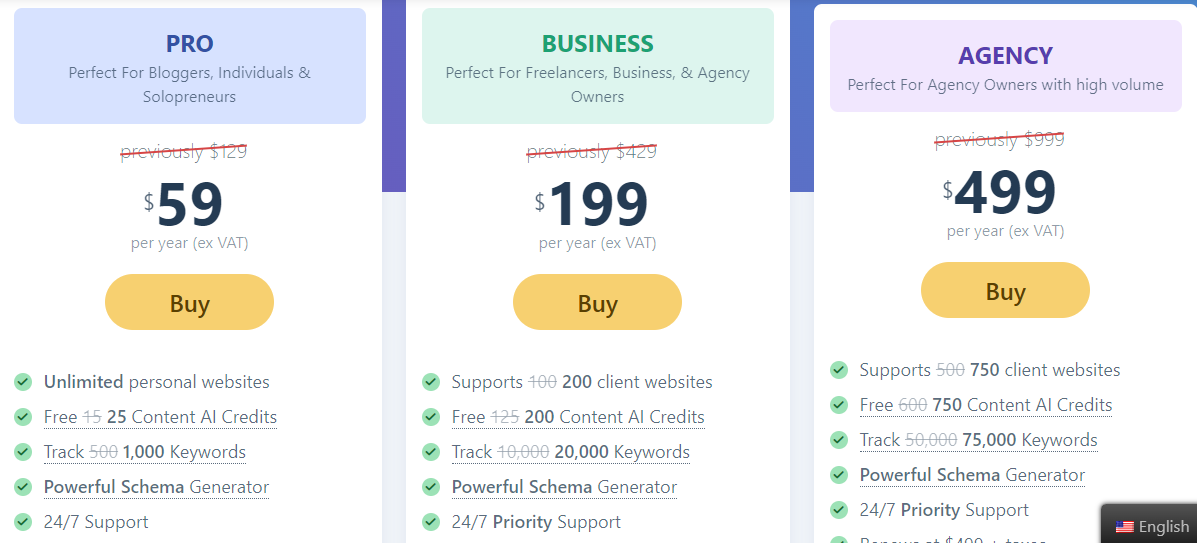
Thanks for your blog, nice to read. Do not stop.
Glad you liked it!